Getting the most out of practice management software requires conducting training customized to the needs of both the clinic and individual staff so everything runs smoothly.
By Melanie Hamilton-Basich
Every audiology practice needs a robust system to handle office management tasks such as scheduling, billing, reporting, and more. Whether you’re using a paper system and switching to a digital system, switching between digital systems, or training new staff to use the practice management system your team already has in place, here are some tips to streamline training and get the most out of your software.
Finding the Right Leader
After switching practice management systems two times at two different clinics, Amit Gosalia, AuD, FNAP, ABAC, has learned a lot about how to set staff up for training success. One of his biggest challenges in conducting this training at West Valley Hearing Center, where he practices audiology in Woodland Hills, Calif, was identifying the right person to lead the effort.
“I had one staff member who was actually delegated to be the lead person for the transition, but I found out very quickly her skills and technology were not up to par and we were getting delayed and delayed,” he remembers.
This is why his number-one tip is identifying staff members’ strengths and weaknesses with regard to technology, and the new system in particular. It will give you a better idea of how much and what type of training they will need. And it will help identify staff members who are capable of understanding the technology well enough to teach it to everyone else.
But while technical ability is a prerequisite, it’s not the best determinant of the ideal leader, according to Gosalia. “I think the fundamentals are delegating and accountability,” he says. “It’s important to make sure that whoever is taking the lead is making sure that everyone’s been trained properly, and utilizing the system properly too.”
It’s also important, he’s found, for the leader to act as the point person for any questions about the practice management software, both as everyone is first undergoing training and afterward. “So when there’s something new that we want to add in or we want to ask a question, everyone’s not asking individually, we just send that to the lead person,” Gosalia explains. “And they contact the vendor to find out how to do something.”
Further reading: 5 Rules to Building a Successful Diagnostic Balance Practice
Encourage Staff Input
However, that doesn’t mean that the designated training leader should be the only one to have a say in the implementation of the training, or even the system itself.
“I think allowing the staff to give their insight about how they want to be trained is important because everyone has their own learning style,” says Ruth Reisman, AuD, MBA, CCC-A. “Also, allowing them to give feedback is important because then they also feel like a valued member of the team.”
Reisman knows how much difference it can make when this advice is put into practice. She is the founder and co-owner of Urban Hearing based in Brooklyn, NY, with additional offices in Florida and Bermuda. But at a previous job, she distinctly remembers how disheartened staff members were when they suggested ways to make completing a task easier in the new software system they were transitioning to, and no one would listen to them.
She firmly believes that taking the time to consider everyone’s input can facilitate staff acceptance of new practice management software and the related training, and make them feel more willing to adapt to the new system.
Smoothly Switching Systems
When everyone needs to learn a new system, there are some strategies that can help smooth the transition, although there will undoubtedly be some bumps along the way.
“It’s complex because oftentimes the staff members need to be proficient in both softwares until the integration happens fully,” Reisman says. And she speaks from experience. She’s been through three major practice management software transitions in different situations, including one in a hospital setting that required switching from a hybrid paper and software system to a fully paperless system.
“What I’ve seen work is doing it in stages,” she says, “so that if something breaks down or goes wrong, everyone’s not going through a crisis at the same time. It’s a little bit of a smoother transition and doesn’t interrupt operations as much.”
For a multi-office practice, Reisman recommends using the new software in one office first, making note of any challenges, and then rolling it out to the next office.
“And if it’s a smaller practice and it’s just one office that’s going from one software to the other, maybe transition it by roles,” suggests Reisman. “So if the front office needs it first, for scheduling purposes, let’s get them trained and comfortable first and then move it on to the billing department, and so on and so forth.”
Gosalia has found that a similar system of providing training in waves based on staff members’ roles works well. The very first thing he recommends doing is getting the database set up with all of the transferred data and learning how to navigate the database in the new system.
“I think the next step is learning how to make appointments and how to confirm the appointments and make sure that the patients come in. Everything else can be kind of third,” Gosalia says. “Everyone did their own specialized training after we all did the first two things.”
While group training can be useful, it’s not the best way to teach everything, cautions Reisman. “It’s really funny. I was recently at my Bermuda practice and like half the staff was falling asleep because they were trying to do a group training, but not everything they were covering was applicable to everyone,” she shares. “The billing department doesn’t need to know how to chart notes appropriately, for example, and the front office staff doesn’t need to know how to document X-ray results.”
Another major issue is finding time for training. To jump-start the process for the system transition at his office, Gosalia and his colleagues set aside 4-hour blocks each day to go through the processes on their computers and walk through the steps together. Now they keep up their skills, and help any new employees catch up, by devoting part of their monthly staff meetings to ongoing training.
Further reading: How to Transition Your Practice to Person-centered Care
Types of Training
Different companies offer various options for training, so it’s worth carefully considering what styles will work best for each clinic.
“I always look for practice management softwares that have individualized, personalized training for staff and online modules as well, a hybrid system to meet the needs of different staff members,” says Reisman. She also finds it important to be able to call for 24-hour support for any IT issues in addition to training help. The vendor will either help staff with any questions or concerns in real time or direct them to the right training module.
At West Valley Hearing Center, Gosalia and his team use practice management software that only offers training via YouTube videos. “The positive is that everyone can take those training sessions at their own pace. The negative is it’s very generic,” he says. But they’ve been able to make the more generic training offerings work.
There are certain videos that all staff members are tasked with watching, and then they gather together to do hands-on training, practicing what they’ve learned to make sure they have it down. “It’s good because people will say, ‘No, this is how you do this and this is how you do that,’ and the whole team’s involved, from the doctors all the way down to our patient care coordinators,” says Gosalia.
Whatever the training approach, the important thing is successfully learning how to use a practice management software system and make the most of the technology. Every hearing care practice needs to find a strategy that works for them.
A Work in Progress
Especially when transitioning to a brand-new practice management software system for an entire office or even multiple offices, there will be challenges. So it can be helpful to keep in mind that the time and effort will be worth it in the end. Reisman advises, “If the ultimate goal is that it’s going to improve operations for the greater good of the practice and the patient, you need to stay the course, as difficult as it can be.”
But that’s not to say that the training should end there. Learning how to use a practice management system is complicated, no matter the circumstances. It’s natural for staff members to need refresher training and to need to adjust processes as time goes on. That’s OK. Reisman offers the encouragement that “It’s always going to be a work in progress.”
Original citation for this article: Hamilton-Basich M., How to Optimize Your Practice Management Software. Hearing Review. 2024;31(2):08-11.
Photo: Dreamstime



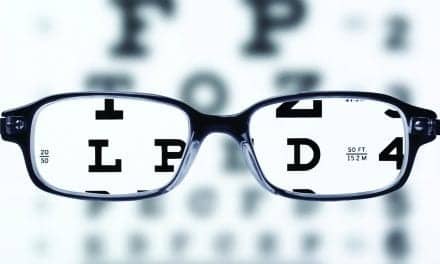


Thank you very much for this well-written article.
As the owner of the oldest practice management system in the United States, I hope you don’t mind if I add a few comments, albeit somewhat biased.
I completely agree that it’s important to find a balance between prepared training materials and personalized training. Front office professionals will want to focus on scheduling, demographic entry and perhaps marketing, while clinicians will often focus on audiological reporting and often invoicing. Administrators and billers need separate and very specific training, as well.
I would encourage anyone who chooses a Practice Management System to make a commitment to learn the system. When I purchased Microsoft office, I ended up using only about 15% of what that system offers. I purchased training materials, but rarely took the time to go in depth. If I took my own advice, Word in Excel would be a much more powerful tool in our office.
Good software can save you far more time then you invest learning the system. Our power users accomplish as much as 2 1/2 staff members, because they have prioritized learning the valuable tools. We all are terribly busy, but please consider a commitment to maximizing your efficiency investment. It will pay off significantly in the long-term.
Michael Huskey
HearForm Audiology Software