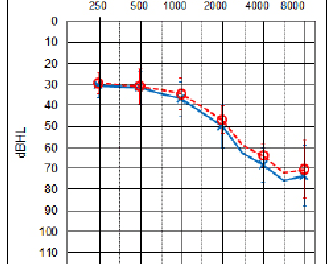For a musician to successfully integrate their personal hearing device onstage, it is critical for audio from a balanced output to connect with the unbalanced input of the Bluetooth or hearing aid accessory.
By Marshall Chasin and Stephen Morris
A common question from hard-of-hearing performing musicians who wear hearing aids where Bluetooth wireless transmission has been enabled is whether they can use their personal amplification as in-ear monitors. This would involve connecting the output of the audio rack to a Bluetooth accessory, such as a TV listening device, which would route the sound wirelessly to their own hearing aids and their personal amplification settings.
An advantage of this approach is two-fold; the output of sound in their ear canals would be controlled and verified to be at an optimal level, and the level-dependent equalization/compression characteristics of their own hearing aids can be used to ensure that soft sounds remain soft, but audible, and loud sounds remain loud, but do not exceed their tolerance levels. In contrast, use of commercially available in-ear monitors would not be optimized for the musicians’ hearing loss and would not provide different amounts of gain for differing input levels.
First suggested by Lesimple(1), this technique has been recommended with varying levels of success over the past several years with performing artists. One of the issues is that unlike the output of a TV, which is highly controlled, the output of an audio rack in a performance venue can be variable. If this is the only problem, an inexpensive pre-amp (with its own volume control) can be placed between the output of the audio rack and the input to the Bluetooth emitter accessory. Of course, the Bluetooth emitter accessory (e.g. a TV listening device) needs to have an input jack. Unfortunately, some manufacturers have not included one on their accessories.
Further reading: Meeting Musicians Where They Are
However, Bluetooth is not without its limitations. Any wireless transmission has a distance limitation (approximately 32 feet) but also currently uses a 2.4 GHz transmission architecture. Although this wavelength is appreciably shorter than previous incarnations of wireless transmission that used longer wavelength frequencies in the MHz range (such that no intermediary device is currently required) a disadvantage is that 2.4 GHz is near the resonant frequency of body fat. This is why microwaves also use 2.4 GHz. This issue may arise when someone walks between the emitter (or TV listening device) and the musician, thereby temporarily cutting out the Bluetooth signal. Therefore, the emitter needs to be kept as close as possible to the user, typically that means the unit being on stage or very close to it.
Merging Balanced and Unbalanced Lines of Audio
The act of interfacing two systems—pro audio gear and a TV Bluetooth accessory emitter, for example—requires a little bit of a “balancing” act. In the pro audio world, virtually everything uses what is known as balanced lines to interconnect gear. This is a tried-and-true method to be able to run long lines without signal degradation or pickup of RF or electromagnetic interference along the way. Audiologists typically learn about balanced and unbalanced lines only when learning the basics of microphones.
Let’s say we are presented with a scenario where we have to interconnect a balanced (also known as Lo-Z or low impedance) output from the monitor output of a mixing console to the unbalanced input of the TV Bluetooth accessory device. At home, where these devices were intended to be used, the connection is simply an unbalanced connection facilitated by either an RCA cable connector or a simple 3.5 mm headphone jack. But in music venues, we have a mixing console that may be located anywhere from the wings of the stage to the center or rear of the theatre. And most pro mixing consoles do not have any unbalanced connections at all, for good reason. Some smaller mixers may have an unbalanced input/output, but normally cannot access the monitor mix channels you need for a personal monitor mix.
We are left with trying to figure out a way to connect the balanced output of the audio rack with the input to the Bluetooth hearing aid accessory. Some may try to connect them using adapter jacks or additional cables, but even with a preamp that can lead to a degraded signal reaching the performer who is wearing hearing aids.
Further reading: Music Industry Audiologist: The Human-First Approach
Use a DI (Direct Inject) Device
A proper way to connect a balanced signal to an unbalanced source is to use a transformer-isolating device. Quite common in the music industry, these are colloquially known as DI (direct inject) devices. These are typically used to connect unbalanced outputs (Hi-Z or high impedance) from guitars and similar instruments with pickups, to the mixing console’s balanced inputs.
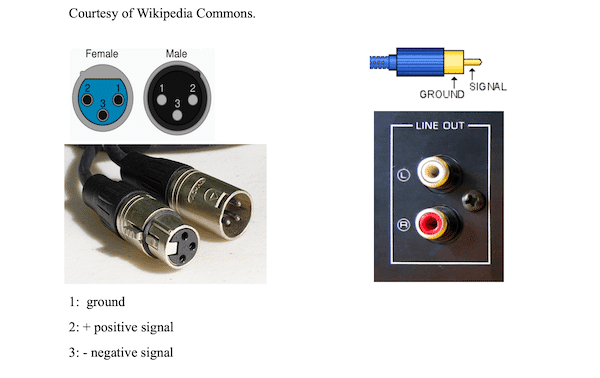
These devices are often passive, meaning they don’t need an external power supply to operate and have a basic isolating transformer inside that converts the signal from unbalanced to balanced using a quarter-inch jack on the instrument side and the ubiquitous 3-pin XLR connector on the console side. The XLR cable is typically seen being used with professional microphones (see Figure 1).
However, we are looking to convert a balanced system to an unbalanced Bluetooth accessory system. Fortunately, passive DI devices work in both directions (which is not the case in “active” or powered ones.) and we can take the balanced output from a mixing console, for example, to an unbalanced input on the Bluetooth accessory/hearing device.

Figure 2 shows an AV-Direct box from audio device manufacturer ART, which has an RCA (unbalanced) input to an XLR (balanced) output. This is the opposite of what is needed to successfully reach a Bluetooth accessory, as we are seeking to convert a balanced output from the console to the unbalanced input of the accessory. The connectors used—specifically the male XLR—reflect this standard of usage for this DI. For this situation, we’re going to turn this around because a passive DI can work in both directions.
Further reading: Addressing Music and Stress
Utilizing a Female-to-Female Adaptor

Figure 3 shows a simple turnaround (or, female-to-female) XLR cable (or inline F-F XLR barrel connector) that allows us to inject the console monitor to send (male) XLR into what is labeled as an output on the AVDirect box, and gives us the unbalanced stereo (actually, summed mono) output on the RCA connectors on the AVDirect.
From here we can connect the red and white RCA cables from the AVDirect to our Bluetooth accessory input. Have a sound engineer (or yourself) start sending a personal monitor mix down your mix output channel on the console just like they do for any In-Ear-Monitor system (IEM) or stage (speaker) wedges for the other musicians. Now you have the console monitor mix firing straight to your Bluetooth device and you can control the input to your patient’s hearing aids via your Smartphone. (see Figure 4).
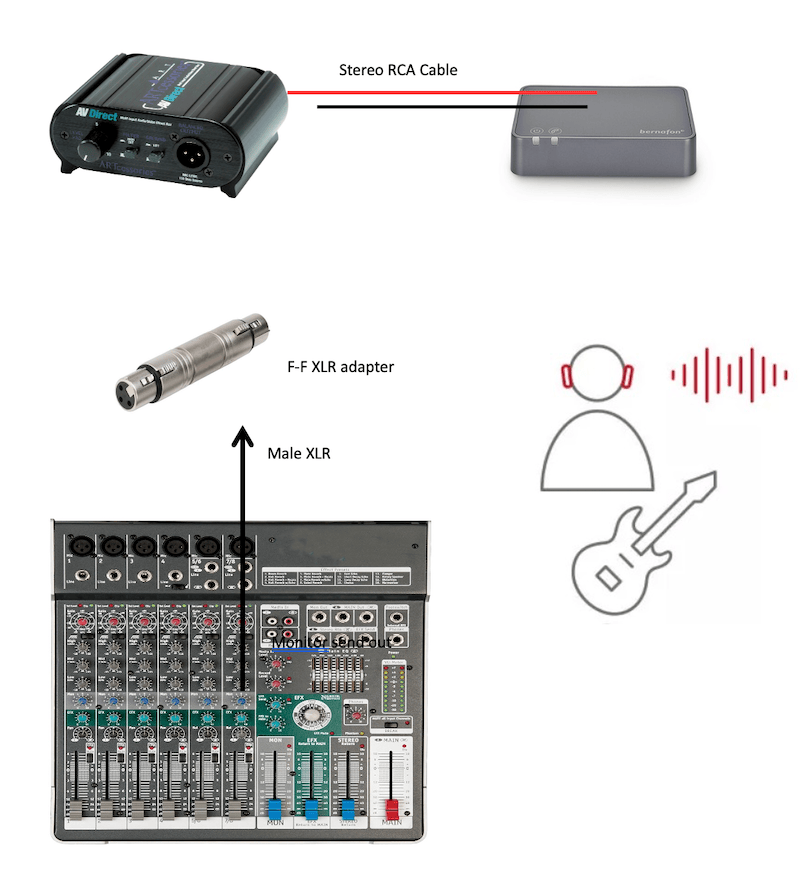
A Little Knowledge and a DI Saves the Day
There are other brand DI devices that would achieve the same function, however, ART’s AVDirect DI also has a volume knob, for further adjustments as well as a switchable low pass filter @ 4.8kHz that can be engaged for the Bluetooth accessory. In this scenario, there have been suggestions from audio engineers to filter out audio above 6kHz, for improved results, so this switch easily provides this function. Your results may vary. Also, many other DI’s only have a quarter-inch input jack, while this one includes that as well as a 3.5mm, and more, such as the RCA jacks that the Bluetooth accessory requires.
Armed with this cookbook-type knowledge and an affordable device, you should have better results interfacing a hearing device into the pro audio rack setup.
Podcast: How Tinnitus Symptoms in Musicians Vary by Age
Stephen Morris is an audio engineer and freelance audio producer/technician, who graduated from the Music Industry Arts program at Fanshawe College. He worked as a recording studio audio engineer for Waxworks Recording for 19 years and was an assistant broadcast engineer for Rogers Radio Group for 10 years. You can contact him at [email protected]
Marshall Chasin, AuD, is an audiologist and the director of auditory research at the Musicians’ Clinics of Canada, adjunct professor at the University of Toronto, and adjunct associate professor at Western University. You can contact him at [email protected]
Original citation for this article: Chasin M. Morris S. How to Use Bluetooth and Hearing Aids for a Live Performance. Hearing Review. 2024;31(3):20-25.
Lead photo courtesy of Dreamstime
References:
1. Lesimple, C. (2020). Turn your hearing aids into in-ear monitors for musicians. https://www.bernafon.com/professionals/blog/2020/hearing-aids-as-in-ear-monitors